Setting the transitions between slides |
Transitions are visual effects that appear when you move from one slide to the next in your presentation.
To set a transition for a slide:
1.Select the slide in the Slide Sorter.
2.On the Slide menu, choose Slide Transition.
3.In the Slide Transition dialog, choose a transition from the pop-up menu.
The dialog shows an example of what the transition looks like.
4.If you want to apply the transition to all slides in your presentation, tick the box labelled Apply to All Slides.
5.Click OK to apply the transition effect.
Slides that have a transition applied appear with a colour bar above their thumbnail in the Slide Sorter.
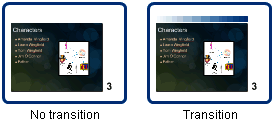
Note: You can select more than one slide at a time in the Slide Sorter and apply the same transition to all of them at once.