The Layout gallery |
The Layout gallery contains pre-defined slide layouts. Each layout has several containers in different placements and sizes.
To open the Layout gallery:
•Click the Layout tab in the Galleries panel on the right side of the Presentation Manager window.
![]()
To preview a layout:
•Move the mouse pointer over a thumbnail in the Layouts gallery.
After a moment, Inspiration will display a larger image of the thumbnail.
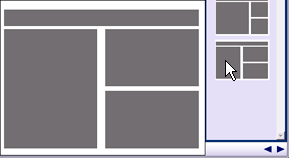
To apply a new layout to the current slide:
•Click the desired thumbnail in the Layouts gallery.
Inspiration will immediately apply the layout to your slide; you can then add content and re-arrange containers as necessary.