Exporting your presentation as a PDF file |
Presentation Manager allows you to export your presentation as a PDF file that can be displayed or printed through Adobe Reader or other applications.
You can use the PDF as a stand-in for the Inspiration presentation file if the computer where you will play your presentation does not have Inspiration 10 or the Inspiration Presenter.
You can also make the PDF available to viewers of your presentation for reference purposes.
To export the presentation, on the File menu choose Export to PDF File.
In the Export Presentation to PDF File dialog, you can choose to output your slides in colour, greyscale, or black and white.
The pop-up menu on the left offers many layout options. The preview in the centre of the dialog changes as you select each option to show exactly what your exported presentation would look like.
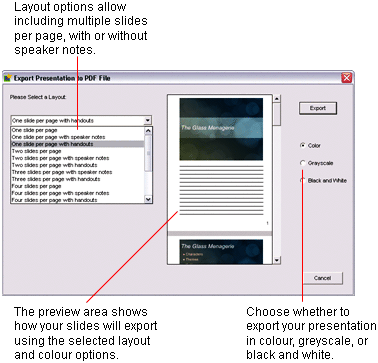
Layout options for exporting to PDF are:
•Slides
You can include 1, 2, 4, or 6 slides on a page.
•Slides with speaker notes
You can include 1, 2, 3, or 4 slides with their speaker notes on a page.
The space available for speaker notes is limited. The more slides you include per page, the less space will be available for text. Speaker notes may be truncated.
•Slides with handouts
You can include 1, 2, 3, or 4 slides with ruled space left for handwritten notes.
You can print these to make your own notes on, or hand them out during your presentation for viewers to use.
•3 x 5 cards
You can include slides, speaker notes, or both.
Cards are placed 4 per page and, when printed, can be cut apart for use during your presentation.
•4 x 6 cards
You can include slides, speaker notes, or both.
Cards are placed 2 per page and, when printed, can be cut apart for use during your presentation.