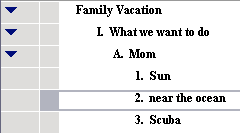Splitting a topic into two topics in an outline |
If you discover that a topic contains two ideas, you can split it into two separate topics. When you split a topic that has no subtopics, both parts remain at the same level in your outline. When you split a topic that has a subtopic, the second part becomes a subtopic. You can also split notes text. When you do this, the information in front of the cursor remains notes text and the remainder becomes a new topic.
To split a topic or notes text:
1.In the topic or the notes text, click where you want to split the text.
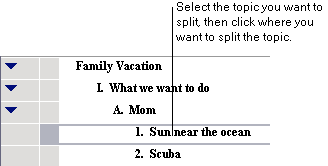
2.Click the Split button on the Main toolbar.
![]()
The topic or notes text divides.