Moving a topic to the right in an outline |
If you find that a topic belongs at a lower level in your outline, you can move it to the right. You can also move topics to the left so they are at a higher level. To use the Right tool, the topic immediately above the topic you want to move must be at the same level or lower.
1.Select the topic.
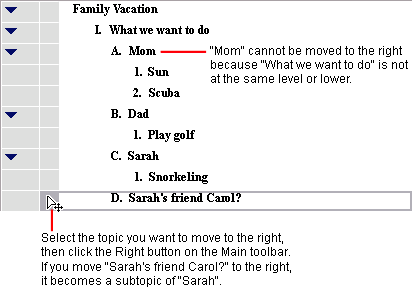
2.On the Main toolbar, click the Right button
![]()
-or-
On the Outline menu, choose Move Right.
The topic moves to the right, making it a subtopic of the topic. If the topic has subtopics, they are also moved and maintain their subtopic status.
Note: You can also move topics to the right using the Demote command. See Demoting a set of topics to subtopics.