Inserting a higher level topic |
As you add topics and subtopics to your outline, you may want to add a new topic that is at a higher level than the topic you are currently working on.
Here's an example:
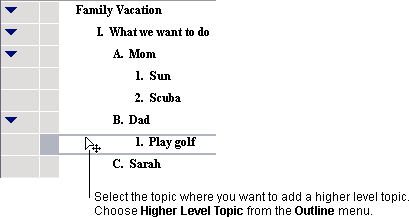
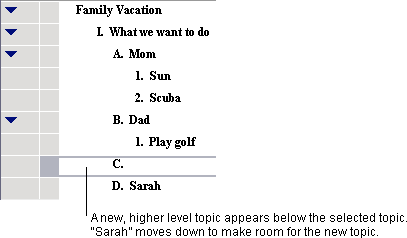
To insert a higher level topic:
1.Select the topic after which you want to insert a higher level topic.
2.On the Outline menu, choose Insert Higher Level Topic.
A new topic appears below the topic you selected and at the next higher level in your outline.
3.Enter the text for the new topic.
Note: You can use the Insert Higher Level Topic command for all topics and subtopics except for the Main Idea topic and first level topics. To insert a new main idea, see Inserting a new main idea in an outline.