Adding a topic |
1.Select the topic under which you want to add a new topic.
To select a topic, click to the left of its prefix. A selection box appears around the topic to show you it's selected.
2.On the Main toolbar, click the Topic button.
![]()
-or-
On the Outline menu, choose Add Topic.
Inspiration inserts a new topic below the selected topic and automatically assigns it a prefix.
If you selected "Dad," then added a topic, here's where it would appear.
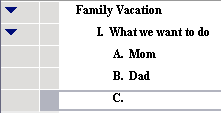
3.Enter your text.
Tip: To add a topic at the same level at which you've been working, press Control-G. For a complete list of keyboard shortcuts, see Using keyboard and mouse shortcuts.