Sending a symbol or draw object to the back of a stack in a diagram |
You can draw an object and place it behind a symbol. You can also position draw objects so they overlap, or create a stack of symbols or objects. To get the right effect, you may need to change the order of the objects in the stack.
To send a symbol or draw object to the back of a stack in a diagram:
1.Select the symbol or draw object you want to send to the back of a stack.
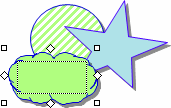
2.On the Effect menu, choose Send to Back.
The symbol or object moves to the back.
3.To deselect the symbol or draw object, click the background of the diagram.
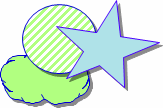
You can now move the other symbols or objects to make the arrangement you want.