Selecting a draw object |
Before you can work with an object you've drawn, you need to select it.
To select a draw object:
•If the draw object has no fill colour, click anywhere on the line or border of the object.
-or-
If the draw object has a fill colour, click anywhere on the object.
When you select the object, its selection handles appear.
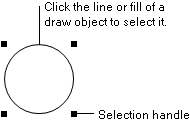
To select multiple draw objects:
•Hold down the Shift key, and select each draw object.