Moving the text on a link |
After you add text to a link, you can move the text to a specific location along the link.
To move the text on a link:
1.Select the link
The text box is displayed, and a selection handle appears beneath the text.
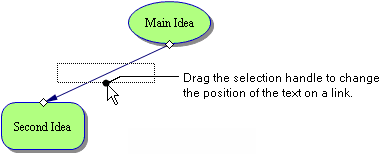
2.Drag the selection handle to move the text along the link.