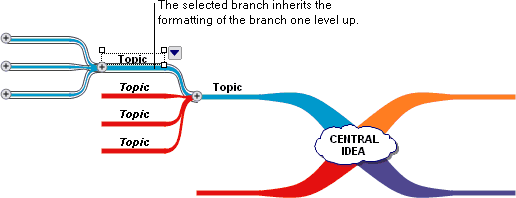Applying the formatting of a branch to a lower level branch |
If you change the formatting of a lower level branch, you can quickly reapply the formatting of the branch's higher level topic using the Inherit Branch Format command on the Effect menu. When you use this command, the lower level branch inherits the text formatting and the branch colour of the branch one level up.
To apply the formatting of a branch to a lower level branch:
1.Identify the topic you want to inherit the formatting from and select the subtopic you wish to change.
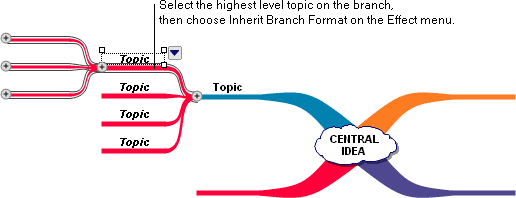
2.On the Effect menu, choose Inherit Branch Format.