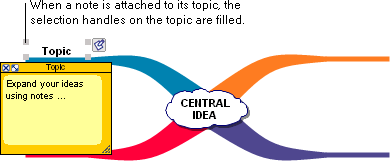Detaching or attaching a note on a mind map |
After you add a note to a topic, you can move the note to any location on the mind map. When you detach a note from its topic, the note does not move when you move the topic. If you later decide that you want the note to move with the topic, you can reattach it.
To detach a note from its topic:
•Drag the note to a new location on the mind map.
The note is detached when the selection handles on the topic are not filled.
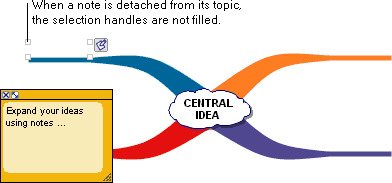
To attach a note to its topic:
•Select the note, then choose Reattach Note on the Branch menu.
-or-
Drag the note to the topic.
The note is attached to the topic when the selection handles on the topic are filled.