Adding topics to a mind map |
An attached topic is an idea connected to the Central Idea symbol or to another topic. A detached topic is an unconnected idea, which can appear anywhere on the workspace. In Outline View, a detached topic appears at the central idea level.
There are several ways to add topics and subtopics to your mind map. When you add a topic, it appears at the same level and attached to the same branch as the selected topic. When you add a subtopic, it appears attached to and one level below the selected topic.
To add a subtopic:
1.Select the topic to which you want to add the subtopic.
2.Click the Add Subtopic Quick Control ![]() at the end of the branch.
at the end of the branch.
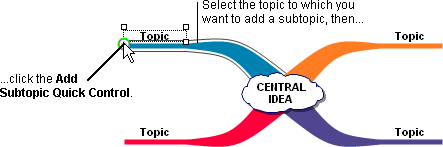
-or-
On the Main toolbar, click the Subtopic button.
![]()
3.Enter the topic text.
To add a topic:
1.Select a topic at the same level on the branch.
2.Click the Add Subtopic Quick Control ![]() at the junction before the selected topic.
at the junction before the selected topic.
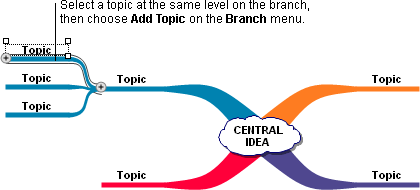
3.Enter the topic text.
Note: You can add topics and subtopics using the Branch menu. You can also use the shortcut menu by right-clicking the topic.
-or-
Hold ctrl and click the primary mouse button to add a branch to the selected branch, central idea, or as an unattached idea.
To add a detached topic:
•Click the background of the mind map, then type the topic text.