Entering your central idea in Map View |
When you click the Map button on the Inspiration Starter screen, a new untitled mind map with a Central Idea symbol and four starter branches appears.
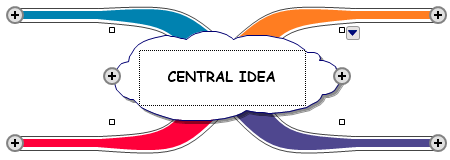
•The text "Central Idea" is selected. Start typing to enter your idea into the central idea topic.
Now you're ready to add topics that expand or explain your central idea.