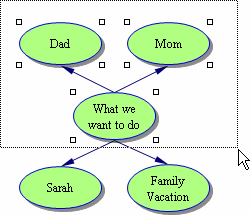Selecting symbols in a diagram |
To select a symbol:
•Click the symbol.
To select multiple symbols:
•Hold down the Shift key, then click each symbol.
-or-
If the symbols are next to each other, you can drag across the symbols until the marquee appears around them.