Switching to Presentation Manager |
To switch to Presentation Manager:
•Click the Presentation button on the Main toolbar.
![]()
-or-
•On the View menu, choose Presentation Manager.
If you have never created a presentation for the current document, Inspiration will open the Presentation Settings window.
If you have already created a presentation for your document, switching back to the Presentation Manager will give you an opportunity to re-create your slides.
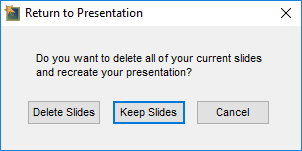
If you have made significant changes to your diagram or mind map, then you may want to click Delete Slides and have Inspiration re-create them from scratch. If you want to continue working with your existing presentation, click Keep Slides.