Changing a branch's position to left or right |
By default, a mind map has branches that extend out radially from the Central Idea.
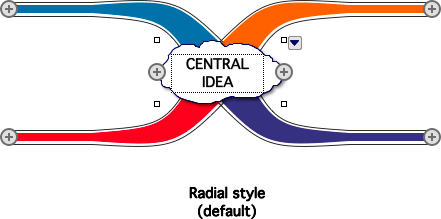
You can change your map so that the branches all extend to the left:
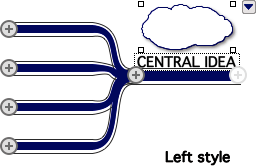
You can also have the branches extend to the right:
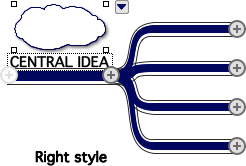
To change the branch style:
1.Select the Central Idea of your mind map.
2.Choose Effect>Branch Style, then choose either Radial, Left or Right from the sub-menu.