Bringing a symbol or draw object to the front of a stack in a diagram |
1.Select the symbol.
You may first need to move one or more of the symbols or objects that cover the one you want to bring to the front.
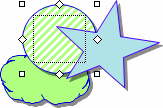
2.On the Effect menu, choose Bring to Front.
The symbol or object moves to the front and remains selected.
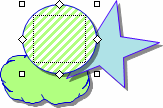
3.To deselect the symbol or draw object, click the background of the diagram.
You can now move the other symbols or objects to make the arrangement you want.