Using the Draw tools |
1.Click the Change Draw Tool button ![]() on the Formatting toolbar, then select a Draw tool.
on the Formatting toolbar, then select a Draw tool.
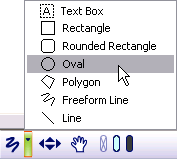
2.The selected Draw tool is displayed on the Formatting toolbar.
![]()
3.To turn the Draw tool off, click the Draw button on the Formatting toolbar.
For tips on drawing specific shapes:
•Drawing a triangle or polygon
•Drawing a rectangle or square
•Drawing a rounded rectangle or square
To add a custom graphic to a symbol library, see Adding custom graphics to a custom library.