Arranging a diagram from the Main toolbar |
You can use the Arrange Options button on the Main toolbar to arrange your document and turn on AutoArrange without opening the Arrange dialog.
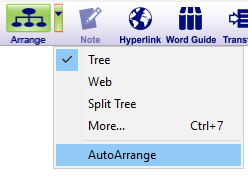
To arrange a diagram using the Arrange Options button:
1.Click the Arrange Options button ![]() on the Main toolbar, next to the Arrange button.
on the Main toolbar, next to the Arrange button.
2.Select an arrangement.
To turn on AutoArrange using the Arrange Options button:
1.On the Main toolbar, click the Arrange Options button, then choose a Tree, Web or Split Tree.
2.To turn on AutoArrange, click the Arrange Options button, then choose AutoArrange.