Adding citations to a symbol |
For each symbol in a diagram, you can add a list of citations and associated hyperlinks.
To add a citation to a symbol:
1.Select the symbol.
2.On the Main toolbar, click the Citation button.
![]()
3.Type or paste a citation and click the plus sign or the enter key.
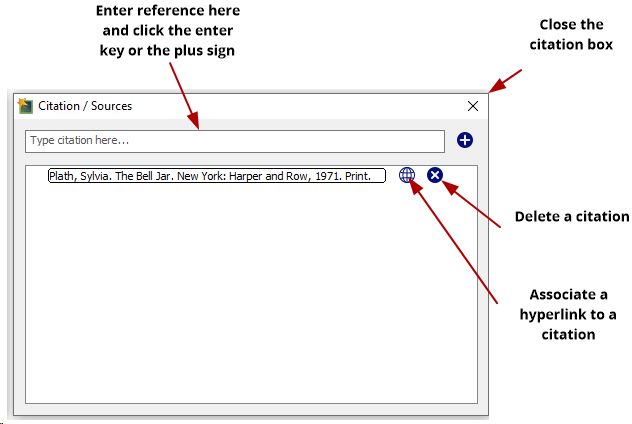
4.Click the hyperlink button next to a citation to hyperlink the text. This will open a wizard where you can set the hyperlink options. Once complete, click OK. The citation will now be an active hyperlink.
5.Click the X next to a citation to delete it.
6.Click ![]() to close the citation box.
to close the citation box.
Tip: Inspiration will then create an alphabetized Bibliography in the Outline View from all of the citations in your diagram.