Inserting a symbol between linked symbols |
While working on your diagram you may decide to add a symbol between two linked symbols you've already created. The Insert Symbol on Link command lets you do this quickly, adding a new linked symbol between the original two.
To insert a symbol between linked symbols:
1.Select the link that connects the two symbols.
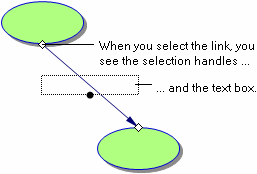
2.On the Symbol menu, choose Insert Symbol on Link.
The new symbol appears linked to both of the original symbols.
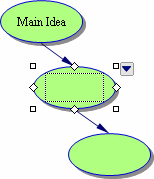
3.Enter your idea in the new symbol.
For information about moving symbols, see Moving symbols in a diagram.