Magnifying or reducing the view of a mind map |
When you want to reduce the size of the document in the window, you can zoom out. When you want to magnify the document, you can zoom in. You can zoom in or out to a specific percentage. You can also fit the entire mind map into the window. Use the buttons in the lower left of the window to zoom in or out.
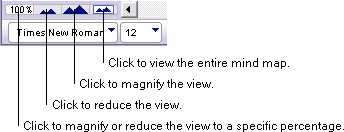
Note: Zooming in and out does not change the actual size of the document, only the magnification at which you see it. To scale symbols, see Changing the size of a symbol on a mind map.