Making a double curve link |
A double curve link has two bends.
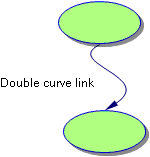
To make a double curve link:
1.Select the link.
2.On the Formatting toolbar, click the Link Style button ![]() , then choose Double Curve.
, then choose Double Curve.
-or-
On the Link menu, choose Double Curve.
|
<< Click to Display Table of Contents >> Navigation: Enhancing your diagram > Working with links in a diagram > Making a double curve link |
Making a double curve link |
A double curve link has two bends.
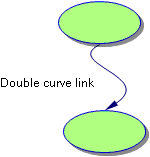
1.Select the link.
2.On the Formatting toolbar, click the Link Style button ![]() , then choose Double Curve.
, then choose Double Curve.
-or-
On the Link menu, choose Double Curve.